计算任务的推送¶
推送至钉钉¶
计算节点可访问互联网的服务器,可以设置任务完成后推送到钉钉。效果如下
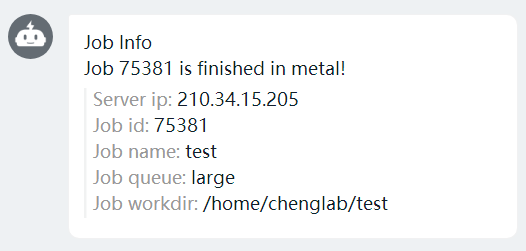
申请钉钉机器人¶
申请步骤需要在PC端钉钉操作
首先需要申请一个钉钉机器人,并拿到 webhook ,步骤如下:
-
点击头像→
机器人管理 -
添加
自定义机器人
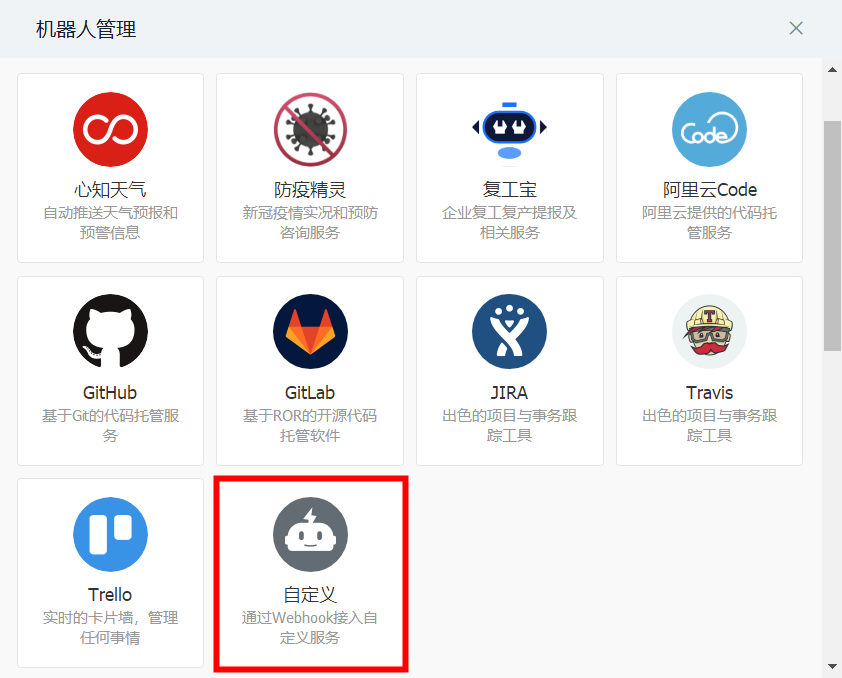
- 群组选择工作通知,安全设置中添加关键词 Job, info
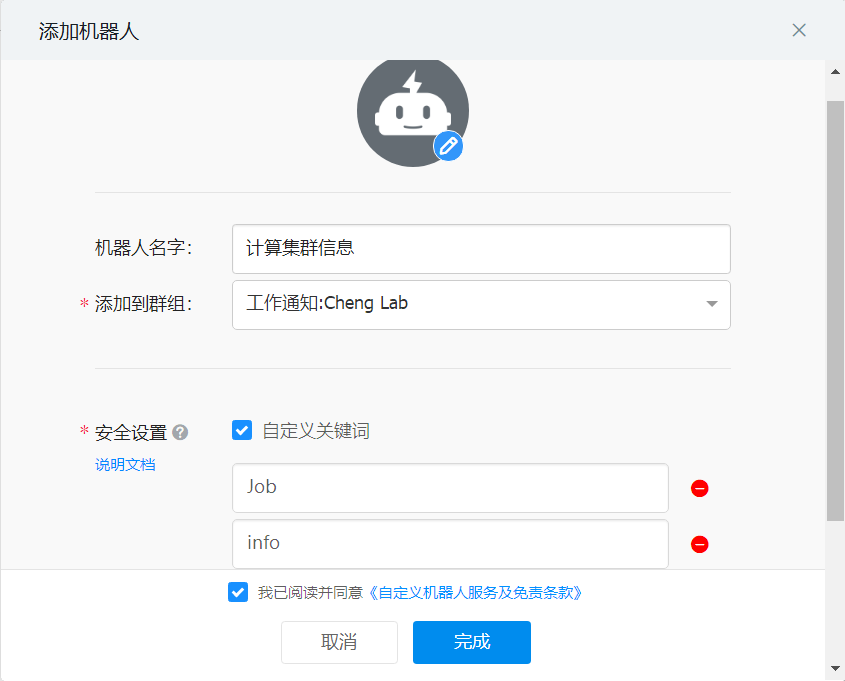
- 复制机器人的
webhook
服务器上设置推送¶
在服务器提交脚本中加上 module load notification ,并在最后加上 dingtalk_notification WEBHOOK 即可实现推送至钉钉。示例脚本如下:
#!/bin/bash
#BSUB -J "test"
#BSUB -o %J.txt
#BSUB -e %J.txt
#BSUB -q large
#BSUB -n 2
#BSUB -W 12:00
module load notification
MPIRUN_COMMAND # your command to run software
dingtalk_notification https://oapi.dingtalk.com/robot/send?access_token=xxxx # replace it by your webhook
其中 notification 的示例如下,请自行编辑modulefile文件(可参考此处),并替换 <YOUR_HPC_NAME> 与 <YOUR_IP> 的值:
#%Module
set-alias dingtalk_notification {
curl $1 \
-H 'Content-Type: application/json' \
-d '{
"msgtype": "markdown",
"markdown": {
"title":"Job Info",
"text": "'"Job Info \\n
\\n
Job $LSB_JOBID is finished in **<YOUR_HPC_NAME>**! \\n
\\n
> Server ip: **<YOUR_IP>** \\n
> \\n
> Job id: **$LSB_JOBID** \\n
> \\n
> Job name: **$LSB_JOBNAME** \\n
> \\n
> Job queue: **$LSB_QUEUE** \\n
> \\n
> Job workdir: **$LS_EXECCWD** \\n"'"
}
}'
}